When Email is used for process notifications, there are typically 2 scenarios:
- Informing somebody that a request or action has been made or processed, and
- Notifying somebody that a request is with them for action. This might be approving HR ‘forms’ like timesheets, expense claims, or vacation requests, approving spend on purchase orders, work orders, approving sales order discounts, approving supplier payments, or informing requestors that their request is denied and needs to be resubmitted.
In those scenarios that require a decision/action for the process to continue, the challenge is to make the decision capture process as easy as possible for the approver. If the approver is receiving the notification by email, we can assume that in most scenarios they are not already logged in to the SAP system.
We need a mechanism to capture the decision from the email recipient and pass that back into the SAP process so that it can continue seamlessly.
There are a number of ways we can approach this:
- Open workflow task / Fiori Inbox
- Trigger/process an inbound email
- Trigger workflow action with a pop-up confirmation
- Trigger data service using adaptive email and webhook
Open Workflow task
The easiest approach is to include a link in the email to the user’s inbox or workflow task such that the user can authenticate and use the standard SAP application to advance the process. Of course, this isn’t really a decision capture within the email. All email recipients need to be SAP users, and SSO is necessary to avoid login pop-ups.
Inbound Email
The outbound email can include a ‘mailto:’ hyperlink, with an embedded action (such as ‘approve’ or ‘reject’) that pops up an email for the user to send back to the SAP system. An Inbound email handler within SAP strips out the action and process ID in order to automatically push the process to the next stage.
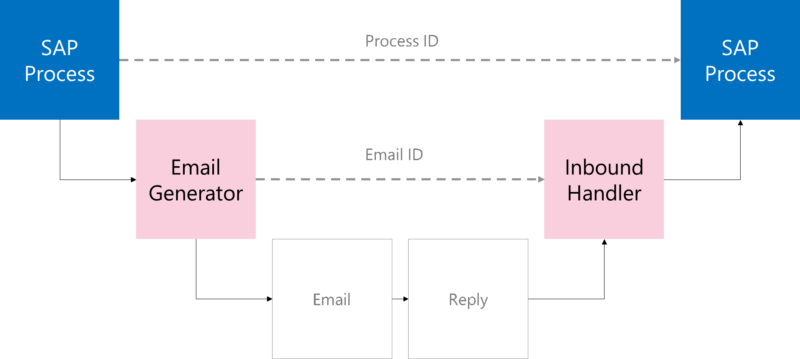
This option is a fully-supported out-of-the-box solution in Floe. The email recipient can select an action within the email, which triggers an email to be sent back to the SAP system. The actions can be represented as hyperlinks or buttons:
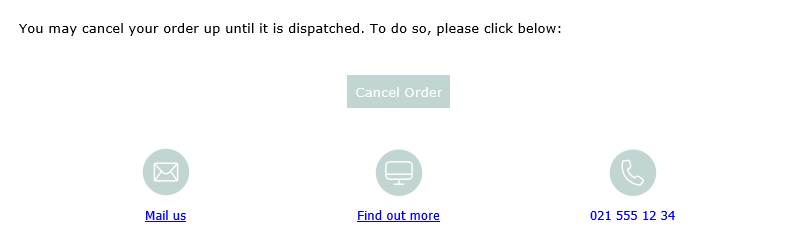
The button is configured in the Floe Designer
The return email is displayed to the recipient and they can add further details before hitting Send. Any text added by the user is made available in the SAP back-end so that it can be added into SAP workflows or documents.
The email ID and the selected action is stored within some encrypted data as shown:
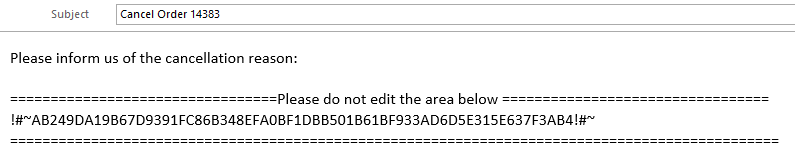
When the return email is sent back to the SAP system, it is captured and processed by the Floe Inbound Processing Engine. This executes rules stored in simple ABAP user-exits to trigger SAP updates using the information sent back in the email.
With this functionality, information and decisions can be captured from email recipients, regardless of whether they are SAP users.
Link to workflow action
In this scenario the links on the email (which can be presented as buttons) either:
- Simply trigger a pop-up message that the action has been captured. This can be achieved with a simple ‘BSP’ page.
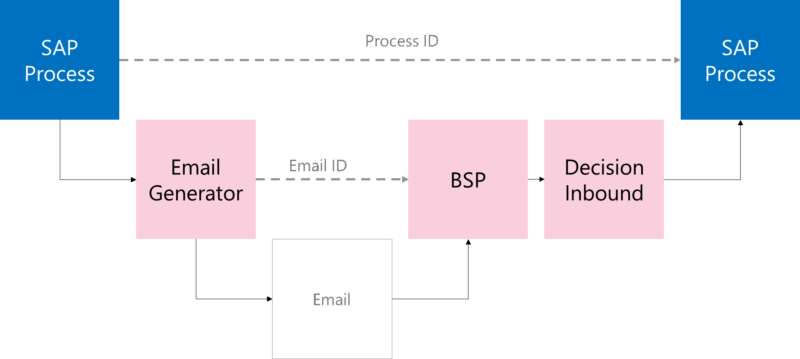
- Open up a web form or Fiori app in the browser within which the user can supply any additional details. Typically, if a request a rejected, then a ‘rejection reason’ should be added. This needs to be added to the process. Of course, the user needs to authenticate to the SAP system in order to add this detail.
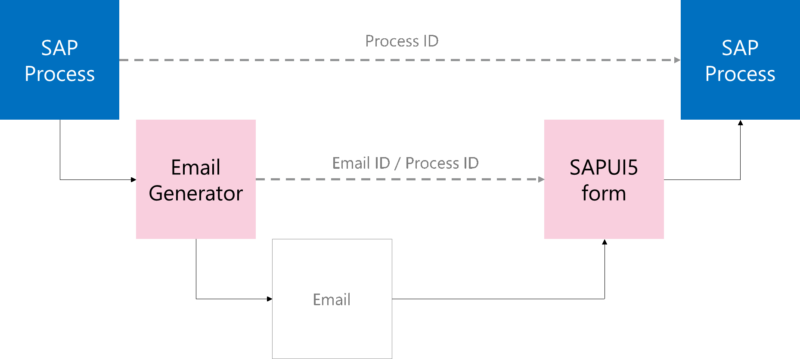
This option is supported by Floe but required additional development for the BSP or SAPUI5 form depending on the process.
Webhook
In the ‘Microsoft Adaptive Forms’ or ‘Google AMP’ scenarios then the email itself can communicate back to the SAP system securely. This means that the action (eg. Approve/Reject) and Rejection Reason field can reside in the body of the email. It is a far slicker way of decision capture.
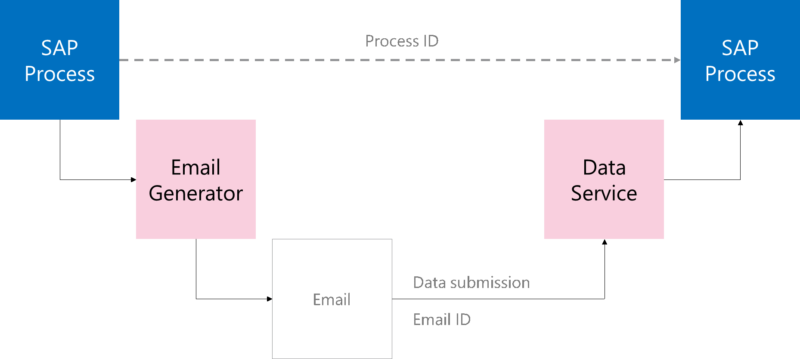
However, in this scenario, you need to control what email client every recipient is using – for example, if the email is opened using the Mail app on an iPhone the technology will not work. This is only a realistic option for small teams until the technology gains support across many more email clients. At this time, it is not supported by Floe, but we are keeping a close watch on how the technology develops, and we are very happy to work with customers who would like to explore it further!






Leave A Comment
You must be logged in to post a comment.