With Floe you get much further, more quickly, with much less custom code.
This table describes where the effort is required:
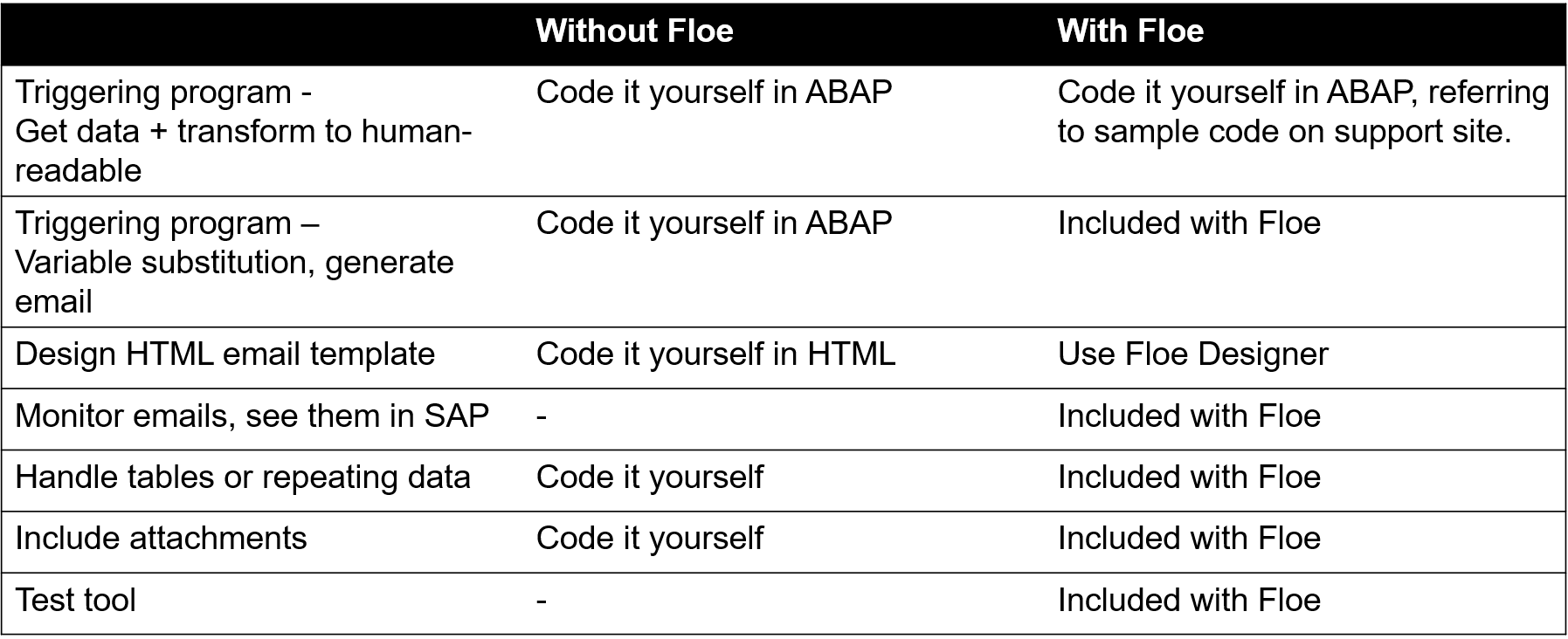
Yes, although of course in many scenarios, using Floe replaces the need for a separate attachment.
Floe supports both “static” attachments (where the attachment is pre-uploaded and not personalised) and “dynamic” attachments, which are generated by Floe using an output template and SAP data.
Dynamic attachments can be generated as HTML or as PDF*.
Alternatively, Floe can include output attachments generated by legacy SAP technologies, such as SAPScript, Smartforms and Adobe Forms.
*A Subscription to renda.io is required for PDF generation
Yes, although of course in many scenarios, using Floe replaces the need for a separate PDF attachment.
Floe supports both “static” attachments (where the attachment is pre-uploaded and not personalised) and “dynamic” attachments, which are generated by Floe using an output template and SAP data.
Dynamic attachments can be generated as HTML or as PDF*.
Alternatively, Floe can include output attachments generated by legacy SAP technologies, such as SAPScript, Smartforms and Adobe Forms.
*A Subscription to renda.io is required for PDF generation
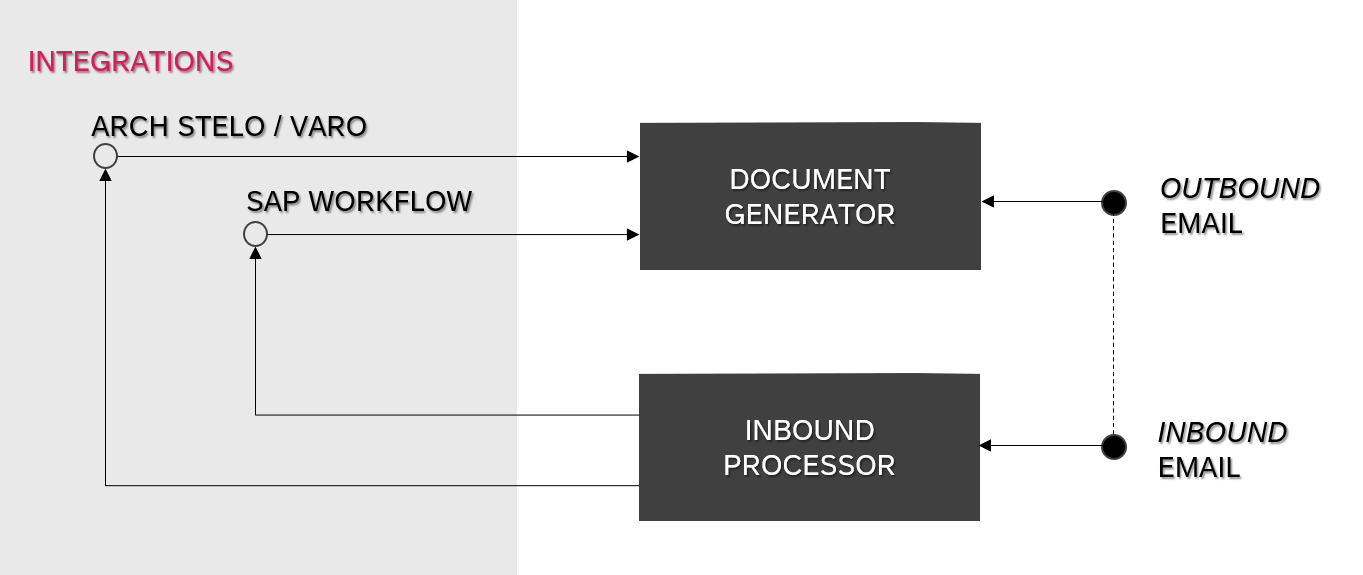
Floe supports the addition of buttons to capture user decisions which are sent back to SAP by email.
The buttons generate a return email that can be processed by Floe and trigger the ongoing process within SAP.
It is important to protect your core SAP system from suspicious inbound emails, and Floe helps this by performing various security-related validations.
The validations occur before passing the inbound decision capture to the user-exit which ultimately will be responsible for making any SAP updates. These validations include the email DKIM Signature, Recipients Address, and returned email identifier is 256 AES Encrypted.

Yes! Floe is a certified add-on for SAP S/4HANA, and works with any NetWeaver ABAP stack from 700 upwards.
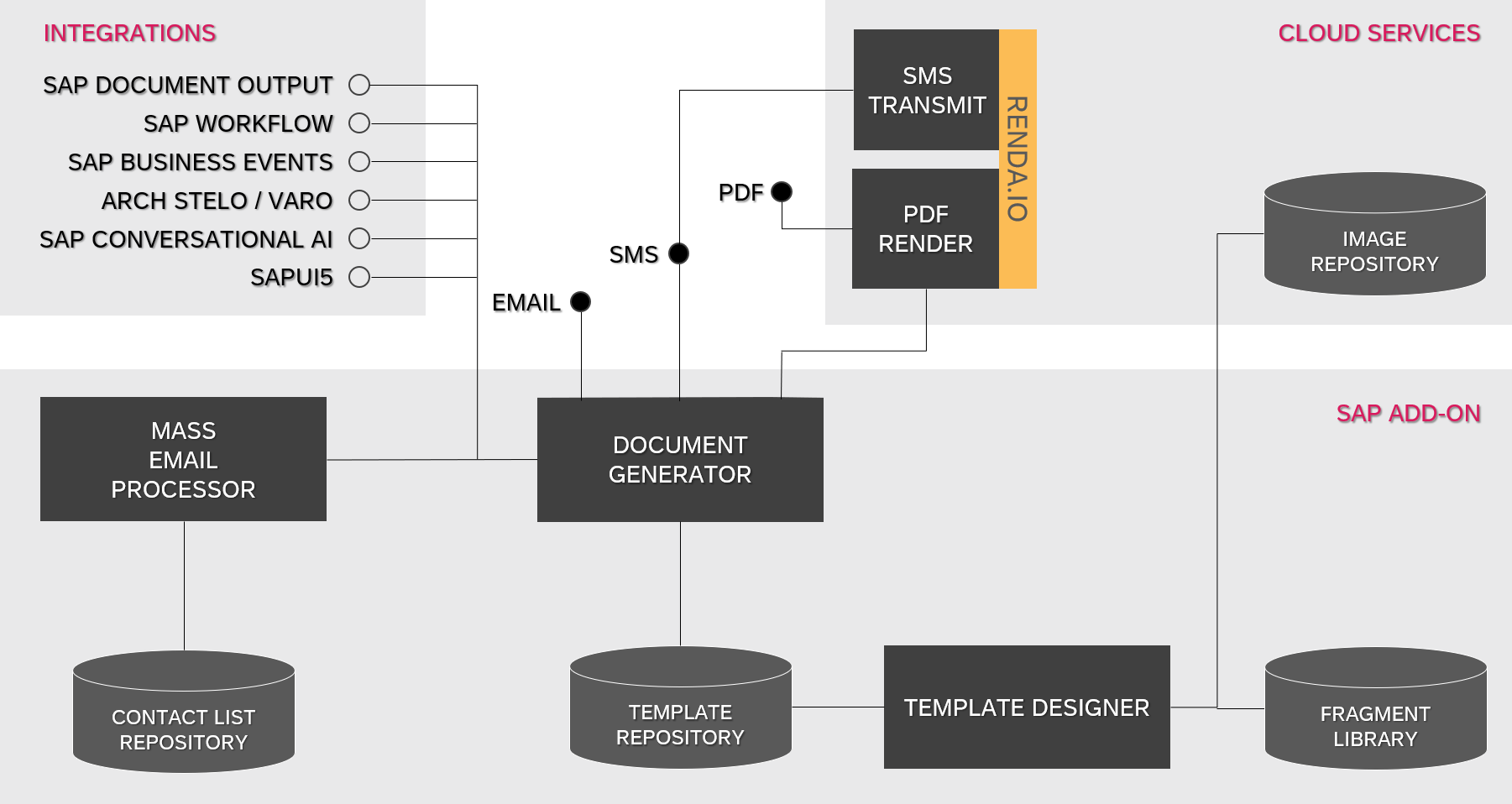
Floe is comprised of:
- A back-end ‘SAP Add-on’ component, installed into your on-premise SAP system.
- A Fiori app Template Designer, which can be deployed to your front-end server or the SAP cloud.
- A cloud-based image repository (no installation component required)
- Floe integrates with Renda.io cloud services for the generation of PDF documents and for the sending of SMS messages.
The Floe back-end component installs on an ABAP stack (SAP NetWeaver or S/4HANA).
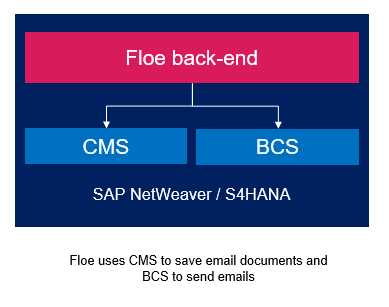
Floe Designer is a SAPUI5 app that can be deployed like any other Fiori app
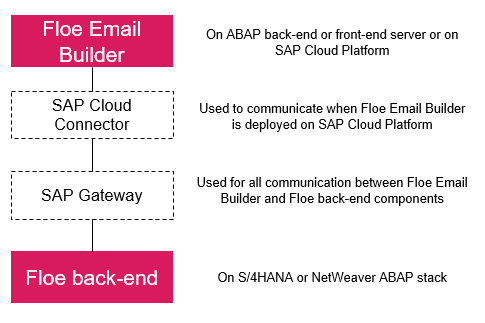
Deployment Options
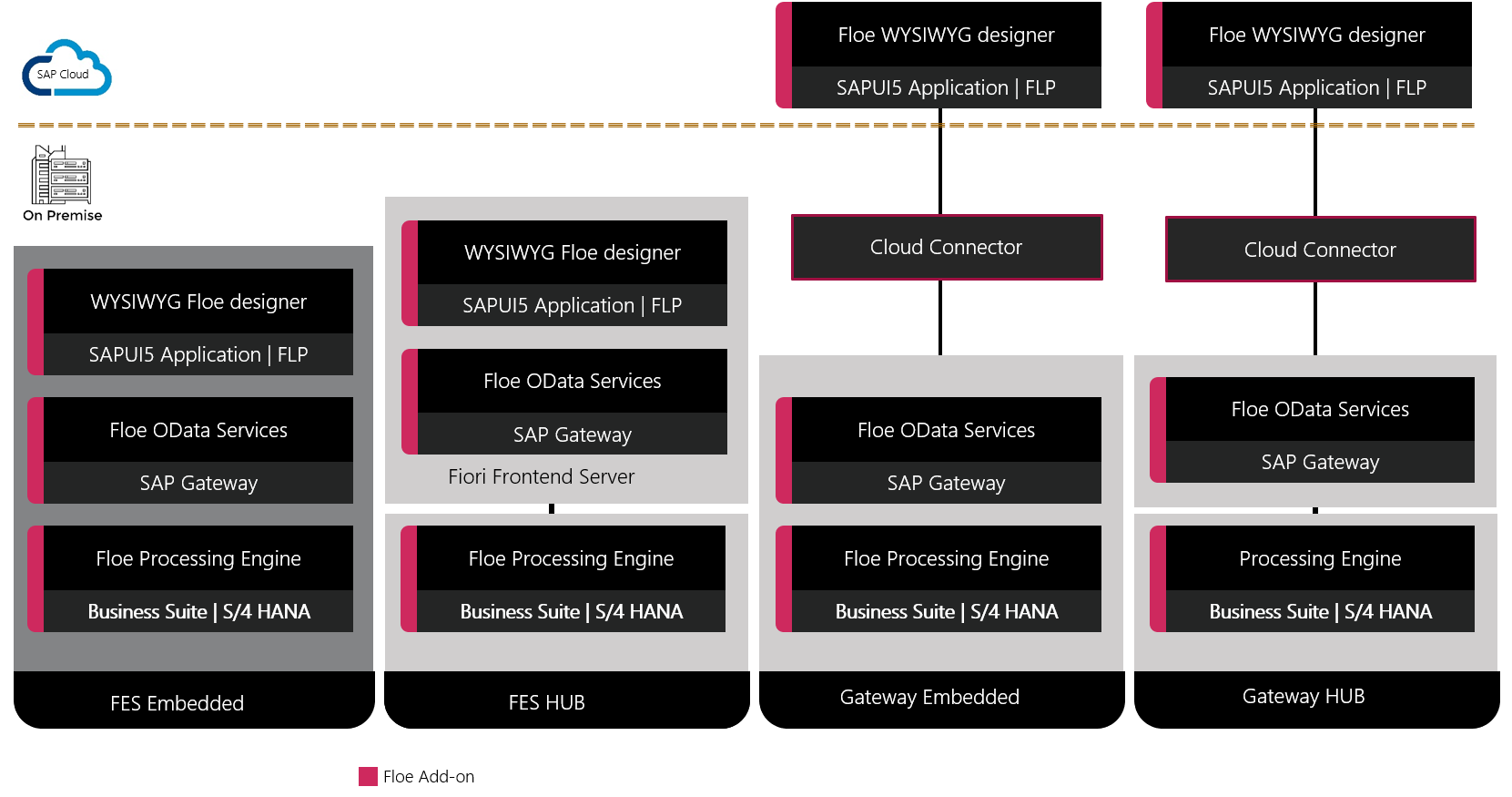
Floe can be used to replace legacy Adobe forms, SMARTFORMs and SAPscripts.
In many cases, where these legacy technologies create a PDF document this can be replaced by email content with no attachment.
Since Floe can be used for attachment generation too, it provides a single Design Tool for all types of SAP output:
- SMS
- HTML
In most cases, you will completely re-design your business communication, and abandon existing designs in favour of a fresh approach with marketing banners and social media links.
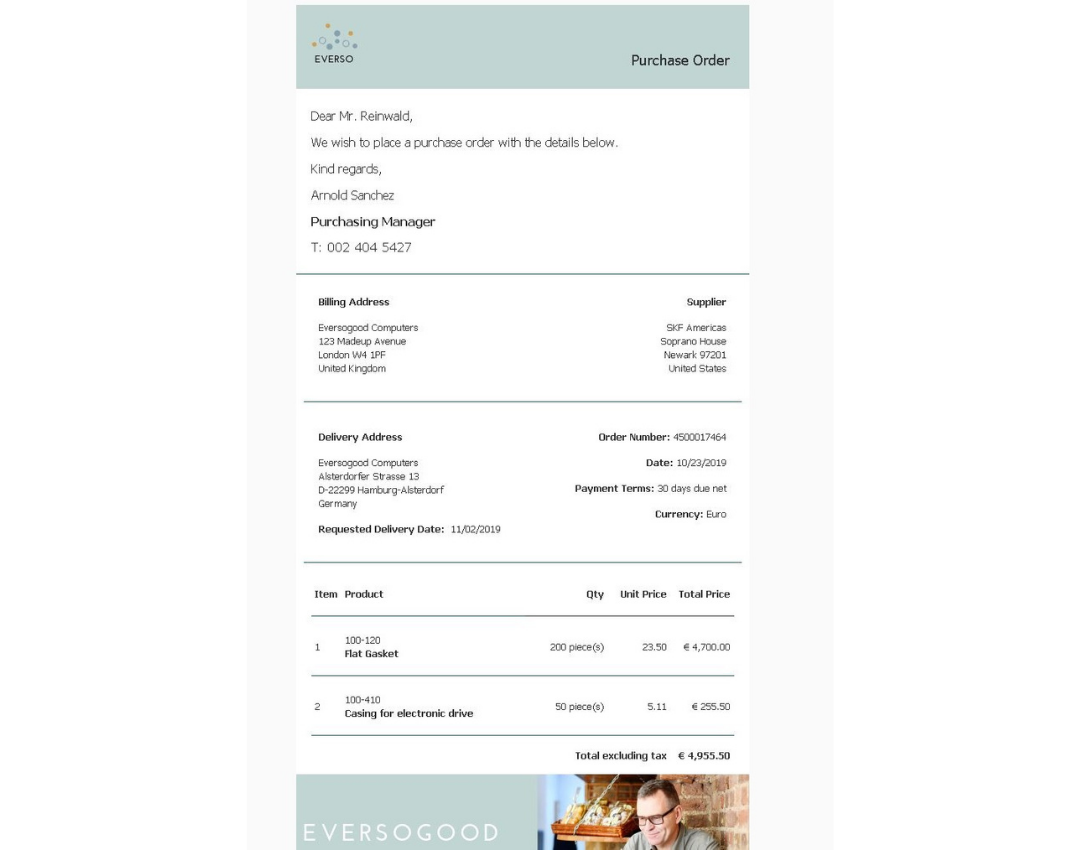
Yes this is easy with Floe, and used often for many types of output.
The steps are to:
- Create an email template in Floe. You will either define a table or a ‘repeating section’ with the fields from the table. Give each field a name in the template.
- Pass the internal table into the Floe API function – this will construct the e-mail from the template, adding the repeating rows from the table.
There is an on-line configuration and development guide with examples on the support site.
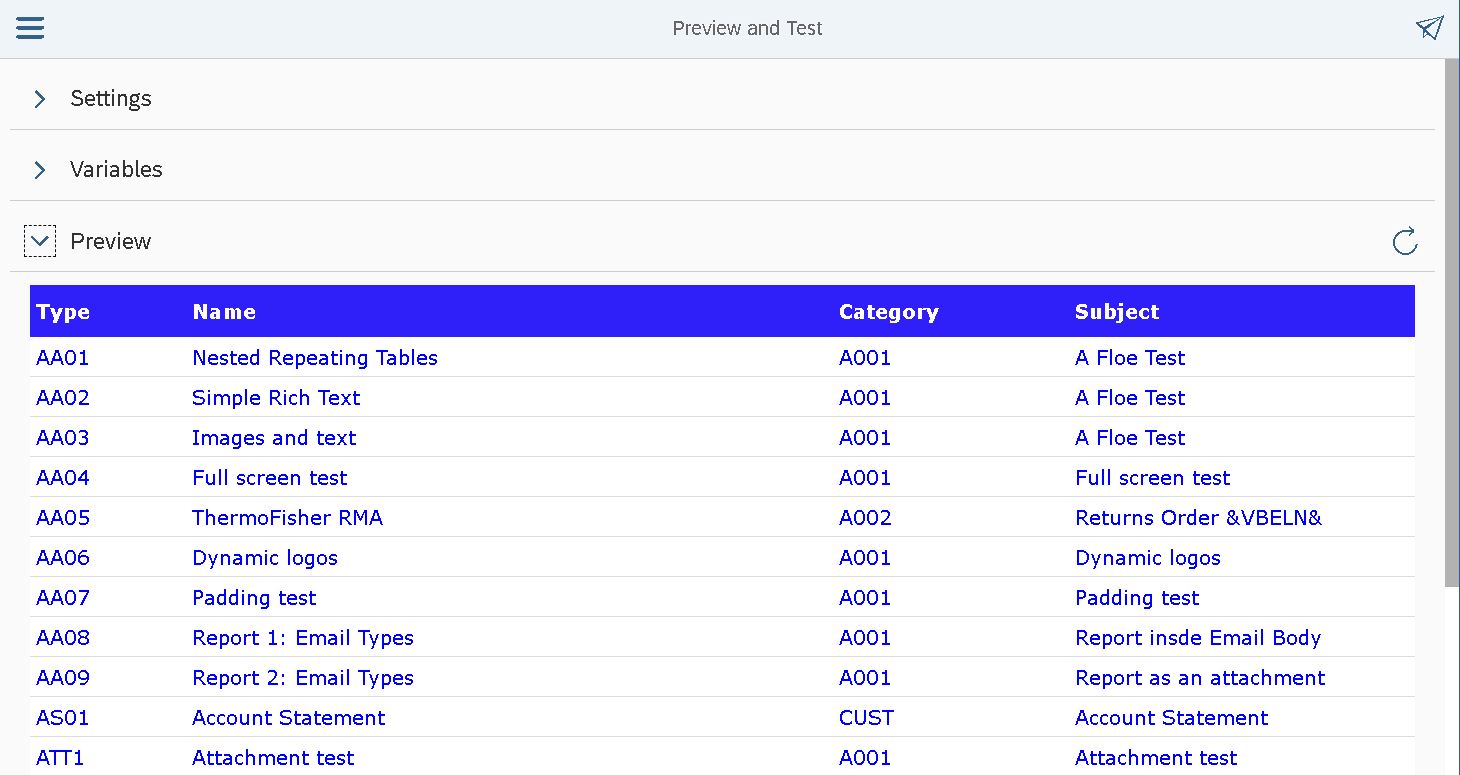
Many SAP customers have looked outside SAP for a solution to maintain output templates.
This can include the print output template design, the printing, the email design, and the emailing process.
With Floe you can bring this back inside SAP to make significant savings.
Floe is integrated into SAP, not interfaced. This means any data in SAP is available to Floe not just the packet of data required for the email itself. Floe can include more data more easily, or use that data in logic to determine what document fragments to include or exclude.
This level of tailoring each output enables much more effective communication.
Since Floe Designer is so easy to use, more design for business communication can be owned by business users, so making changes to the output template is much faster.
The cost for Floe is very low compared to any other third party product. If you can move some of your workload to Floe and reduce a pay per email service charge by more than the Floe subscription you have a business case.
The subscription terms and conditions are published here.
Two types of trial licence are available – on-site or on cloud.
The validity period of the on-site evaluation is 60 days from the date of the licence key request. The evaluation licence cannot be renewed.
The cloud trial is a 7-day trial during which Arch will provide intensive support via daily calls.
Email templates can be designed in third party products and then imported into Floe.
So any existing HTML email templates can be pasted into Floe Designer as a single block.
Floe sends emails through SAP Connect (BCS), which in turn will use the email server of your choice.
Floe offers no additional integration with any other email services.
The Arch Floe API can be called from SAP Workflow using either an attribute or a method to pass data from the workflow container to Floe.
The detailed set-up is described on the Floe support site.
See the demonstration here.
Floe can be triggered from a custom Posting Adapters in order to format the outbound e-mail using Floe instead of Arch Aquiller.
Example code is provided on the support site.
Floe can also read Arch Aquiller texts from a user exit, to bring content defined in Aquiller into Floe emails if required.
Floe is fully integrated with Arch Stelo. This includes:
- Process notification emails
- Reminder emails
- Administrator emails
Additional complex emails can be triggered from Posting Functions.
All Stelo app data is automatically available to be included in the emails.
Floe is fully integrated with Arch Varo. This includes:
- Process notification emails
- Reminder emails
- Administrator emails
- Off-line (PDF) forms
Additional complex emails can be triggered from Posting Functions.
All form data is automatically available to be included in the emails.
The emails generated by Floe can link to on-line content such as SAP Portal pages, Fiori apps or external resources; incorporating corporate images and branding.
Moreover, the links can be dynamic: i.e. they can be generated at run-time in order to be tailored for each recipient.
Images can be added to Floe document templates in several ways, including:
1 URL link
Include any image by reference, using a URL hyperlink. Images must be saved on an externally-facing web server and then added into the template using the Add image button. For emails, the actual image is read by the email client when it is being read. The email does not carry the whole image, so the email size is small.
2 Embedded Images for Multipart Emails
Use the Floe Image User-exit to add image files into the email, so that they are embedded within the generated email, and can be read without downloading any images: No access to any web server is required. This is the old-fashioned method of handling email images for older email clients. It is not so good for browser-based email clients and email on mobile devices.
3 Embedded Images (Base 64)
Simple paste in images into the text editor in Floe Designer and the image will be converted to ‘base 64’ and embedded into the output template. For emails, this means the generated email is larger due to the image size, but can be read in entirety off-line without loading images from a web server.
4: NEW – URL Link [Floe Drive]
Simply upload the image into Floe Designer, and it will store it securely in the cloud. There is no need to manage images on a separate web-server.
When barcodes are required, typically these will need to be generated dynamically – for example they may contain a tracking code. This means that the image cannot be added in advance to the output template, but must be generated at run-time.
For this, a barcode generation utility is required. These are available via APIs, or using software you can install on-premise. Floe can call the API, passing in the parameters for the barcode generation, and then add in the generated barcode, either by adding a link to a published file or embedding the returned image.
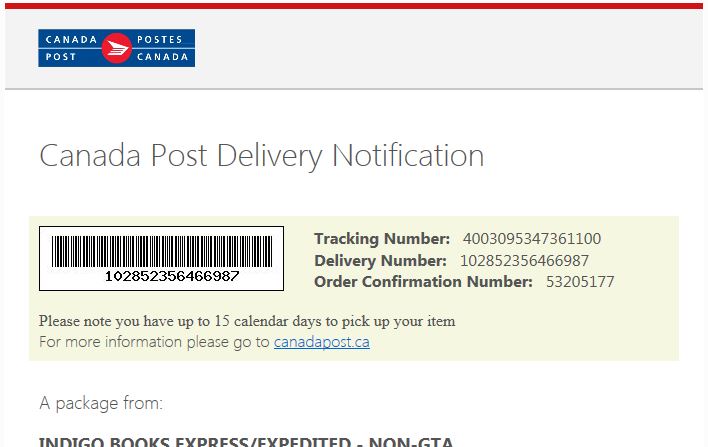
Sample code is available on the Floe support site.
Floe emails can include repeating sections or rows to include table-based information, and even repeating nested sections in order to support document output such as sales order item schedule lines.
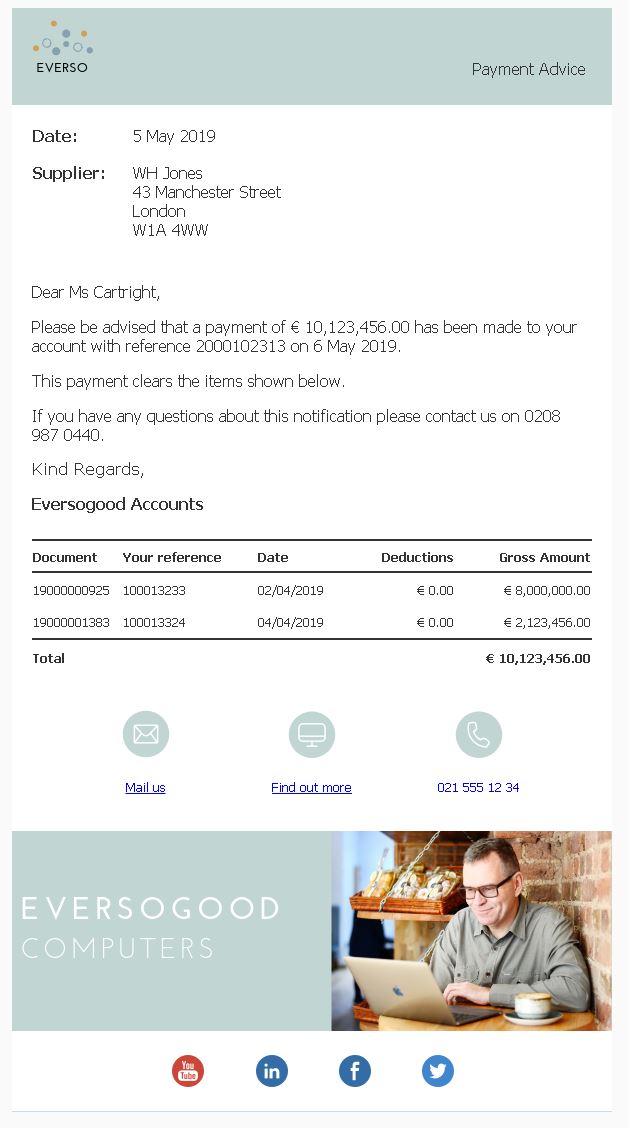
The Floe engine can be invoked with a simple API (function module) call.
It can be triggered from a range of process events, including:
- SAP Document Output / FI Correspondence / Payment Runs (Add API call to the “print program”)
- SAP Workflow
- SAP Business Events
- Arch Stelo / Varo processes
- SAP Conversational UI for chatbots
- SAPUI5 for custom apps or Fiori app enhancements
- ABAP Report
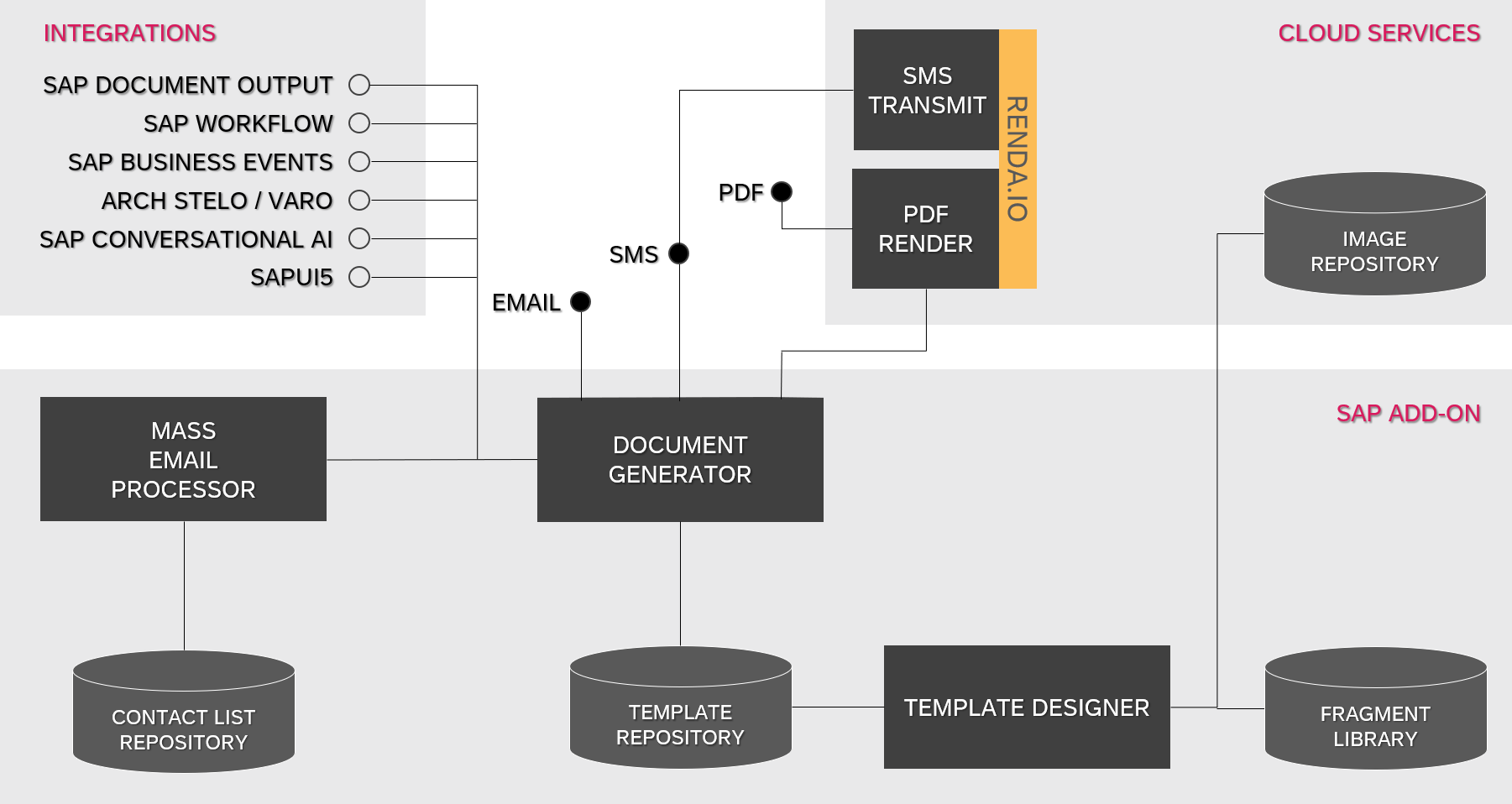
Development is required to add the simple API call, but this is a one-off development for each type of trigger. Examples of how this is done are provided on the support site.
The Floe installation and configuration guide is available through the Arch support site.
No training is required for Arch Floe. IT analysts, consultants, and developers can follow the online configuration guide and videos easily.
In addition, Arch offers a half-day workshop for those customers who prefer formal training.
Sample email templates are provided through the Arch support site.
These include templates for order confirmation, account statements and simple process notifications.
The Floe back-end module is a configuration and development tool, designed for consultants and developers, not business users.
Floe Email Builder is a Fiori app, specifically designed for business users to edit email content.
This means that once emails have been set-up, business users can create and change the email content.

Since Arch Floe is an ABAP-stack-only solution, and since there is no PDF attachment, then the rendering of the e-mail is much faster than the rendering of an equivalent PDF output form. The resulting e-mail size is much smaller without the attachment, and so the data packet is smaller and the data storage requirement is reduced.
There are no firewall issues and the e-mail is faster to arrive into the recipient’s e-mail client: It is faster on both the server and the client sides.
Arch Floe is available to be installed on an on-premise SAP system, HANA Enterprise Cloud or a hosted SAP system (private cloud).
Arch Floe does not need to be installed on the SAP Business Suite or S/4HANA server. It can be installed on a separate SAP NetWeaver instance if desired.
Arch Floe is a SAP module that enables dynamic e-mail content to be configured using html blocks or templates. Available through the SAP Implementation Guide (IMG), E-mail types, E-mail templates and business rules are configured. The result is an easy SAP module that can be used with minimal training and traditional SAP skills of table configuration and simple ABAP.
Floe apps are also provided for business users to edit email content, preview and send emails, and manage mass communication to mail lists.
Arch Floe is installed as an ABAP add-on using the standard SAP Add-on Installation Tool (transaction SAINT).
The Floe SAPUI5 apps are installed separately, and can be deployed on premise to to the SAP Cloud.
Floe requires a SAP Netweaver 7.0 application server (or above), with the ABAP and BASIS components installed. (SAP_ABA 700, SAP_BASIS 700).
The SAP system must be connected to an SMTP server for outbound e-mail traffic.
